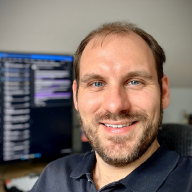Want to use our logo for something? Great! We’d love you to! But we do ask you to be respectful.
Our brand is our identity. Who we are. Our unique and personal look and feel. Please remember that when you’re using our logo. Kindly don’t modify the logo, start re-positioning it, changing the colours, or the fonts. We’ve spent a lot of time and effort getting it the way we want it, and that’s how we’d like it to stay.
It should go without saying that using our logo for anything like Product Placement, unsolicited advertising, or anything that could be seen as defamatory is a big no-no. The way to think of it is simple: if you’d be unhappy having a photo of yourself next to whatever it is you’re about to do, then its probably a good idea to not do the same with our logo.
Logo#
If you like our logo and want to have something equally as awesome for yourself or for your brand / company, too late because its ours! Mwuhahaha! Nah seriously, hit up the awesome Dan Coleman, who is the graphics design genius behind our new logo. I’m sure he’d be happy to help!
So what does our logo consist of up of? There are two colours that make up the blades of the aperture ring - a Red (e30d18) and Black. In cases where the logo appears on a dark background, we substitute the black aperture blades for white ones. We also use the font Avenir for our logo text, which appears either Black or White depending on the background.
Animated Logos#
If you’re looking for the absolutely amazeballs designer behind the animated logos, then look no further as that was me! Okay I can’t cake all the credit. Initial concepts were designed by Amy Yue, and then later implemented by myself into Adobe After Effects using deconstructed elements from the original logo. I designed this when I was a touch new to Adobe After Effects - in fact I think it was my first ever published piece of work in it, but I’m pretty pleased with how it came out.
Created by Tristan Findley in Adobe After Effects
This is used as the preamble logo for YouTube Videos
Created by Tristan Findley in Adobe After Effects